
Until November 30th 2020, all of our Reason RackExtensions are on sale at the Reason Studio shop. Take advantage of up to 75% off the regular prices, or grab two of our CV utilities for free.

Until November 30th 2020, all of our Reason RackExtensions are on sale at the Reason Studio shop. Take advantage of up to 75% off the regular prices, or grab two of our CV utilities for free.

Since yesterday, april 16 2020, the Oberon additive synthesizer is part of the Rent-to-own program of the Reason Studios shop. What does that mean? You can now rent it for a small sum each month until you’ve paid the total normal retail price, in which case, you own it! Pretty sweet.
Head out to the Reason Studios shop for some more details our check the Oberon synthesizer shop page to start renting it!
To celebrate the end of the year, we’re offering a free collection of new patches for our Oberon (version 2) and Noxious (version 1.5) synthesizers, and for the LeSpace multi-delay. There’s only a handfull for each RackExtension but, hey, we hope they will inspire you!
All patches are compatible with Reason 9, 10 and above. Click the download link below to grab it (the ReFill has been ZIPed for security reasons).

In need of some new sounds for the Oberon Synthesizer? Take a look at Quixotic Sound Design‘s new insane Orkestrial Obersounds ReFill which features 300 device patches, including polysynths, monosynths, percussive sounds, FX, pads, plucks and sequenced sounds.


We’re very happy to announce that the new major release for Oberon 2 is now available in the Propellerhead Shop.
Based on an optimized additive engine, Oberon 2 now builds on the recent 2.5 version of Propellerhead’s Rack Extension SDK to add new powerful sound design features. The synthesizer still features an architecture of two editable filters fed by two additive spectrum sequence oscillators, with bend and morph capabilities, modulated by two LFO’s and three multi-point editable envelopes through a six entry modulation matrix.
Now, users can import up to two simultaneous audio samples of any format supported by Reason into one of the two user wave sequences. Audio samples are analyzed into a sequence of evolving partial spectrums which can then be played by the oscillators. Play complete samples, single cycle wave forms or freeze onto a specific time. Either way, this opens up new possibilities combined with Oberon’s morph and filtering capabilities.
Even without audio samples, Oberon’s sound design process has been greatly improved. The introduction of two modifiers on top of the existing user drawable wave form sequences lets you modulate these wave forms in a non destructive way. Each modifier shares the same list of possible operators such as FM, sync, clipping, bit reduction or analog sounding filtering. Since each wave form of the original two step sequence has its unique two modifiers, morphing between a FM wave form and an analog sounding synced wave is now possible.
Oberon’s 16 point curve based envelopes where already powerful but their loop section was constrained to begin at the first point. With version 2, the start of the sustain loop can be anywhere on the envelope curve. Even the release section now has a separate loop option. Combined with an improved user interface for envelope editing, such as quantize on all four sections, giving movement to your sound is easier than ever.
The latest Rack Extension SDK features let us improve the user interface, especially the main editing display. Each curve type features more templates, quicker functions, sorted menus in a more compact form, leaving more space for the curve display. The modulation matrix has migrated to this central display, giving the interface a less cluttered feel. The two LFO’s now gained a delay and rise parameter for more subtle modulations. For those of you who wish to integrate Oberon inside Blamsof’s Polymodular system, we’ve added a new audio output mode for more compatibility.
This version is available only for owners of Reason 9.2 and above at 99$ / 99€ or as a paid upgrade for existing Oberon license owners at 20$ / 20€. Oberon is also available as a bundle with the Noxious additive synthesizer and LeSpace multi-delay at a lower combined price.
We are officially announcing that a major upgrade to Oberon is in the pipeline. This will be a paid upgrade and will benefit from the new Reason SDK. This implies it will be available only to Reason 9.2+ owners but offers a number of new features:
In the meantime, you can still buy Oberon at a lower price of 79$/€ before the upgrade comes out!
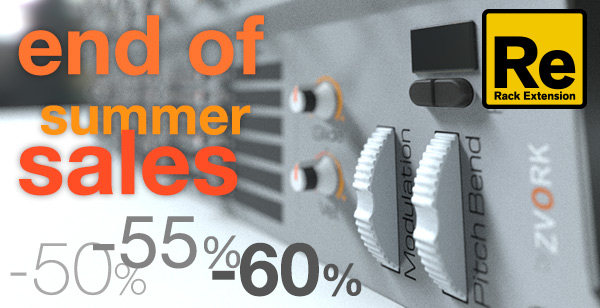
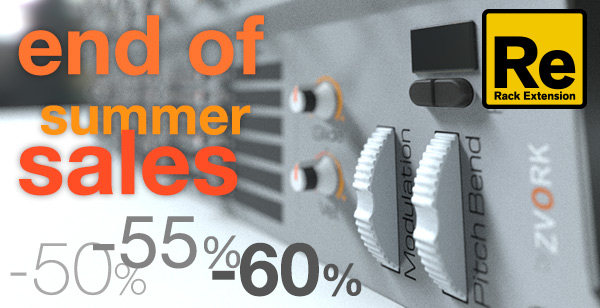
Back to work after some refreshing and inspiring summer vacations? Now’s the time to get back composing and be creative. To help you out, we’ve dropped the prices of our audio rack extension lineup for Propellerhead Software’s Reason by up to 60% until september 5th!!
Jump to the Propellerhead Shop until it’s too late.
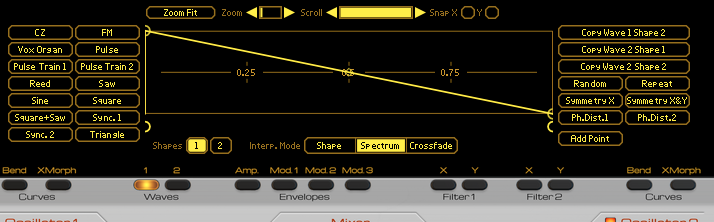
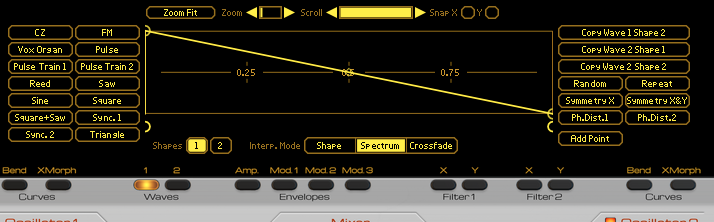
Oberon and Noxious have just been updated to respectively version 1.1 and 1.6 with full support for Blamsoft’s PolyCV polyphonic CV protocol. Now you can control Oberon or Noxious with external Rack Extension devices that support this protocol and send polyphonic note commands across CV cables.
If you have a doubt on what version you are working with and need support for PolyCV, just check the back panels and a visible “PolyCV” logo should be just under the gate and CV outputs in the “Sequencer Control” sections.


Oberon users will also be treated with a new user wave interpolation mode that enhances the possibilities of the user drawable wave forms by providing two different new interpolation methods between the start and end waves for both Wave 1 and Wave 2. Some new cool patches are also included that demonstrate this. You should also check out this video tutorial that also gives a small presentation of the feature.
On top of that 8 new Pitch CV outputs for each 8 separate audio outputs have been added to help out those of you who use Oberon in a modular setup.
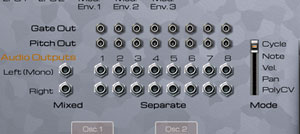
After exploring the front panel of the Oberon Synthesizer, now is the time to have a look at the back panel. There lies a feature that can enable some creative sound construction and some interesting combinations between Oberon and other rack devices.
Apart from the classic CV inputs and outputs for modulation and CV note control, you should notice right at the center a great number of audio outputs.
Lets start with a new song. Create an Oberon device and select the “Blip Bass” patch in the “- By Category / Bass” folder of the Oberon Synthesizer patches. Now switch to the back panel with the TAB key. When an instrument is created in Reason, the device’s main output is automatically connected to the device’s channel mix audio input. As you can notice, Oberon’s “Mixed” audio output is connected. This is the stereo output with all the voices mixed into one single stereo stream, which is what we need 99% of the time.
To the right of this mixed stereo output lie 8 stereo audio output pairs numbered from 1 to 8. Lets disconnect the mixed audio output from the canal mix and connect it back to the stereo separate output 1.
If you play the patch, you can notice that there is absolutely no difference in output. You can try switching to output 1, 2, 3 or any other of the 8 separate outputs, it will make no difference. So are those separate outputs only replicates of the main mixed output?
No, of course. Things get more interesting once you use more than one. Lets create a Line Mixer 6:2 device and delete the Channel Mix device that was automatically created with it. We won’t need it as we will use the one created with Oberon. Now connect Oberon’s separate output 1 to the first channel of the mixer and separate output 2 to the second channel. Now connect the mixer output to the Oberon channel mix input:
 Again, if you play the patch, you shouldn’t hear a difference. But switch back to the front panel and look at the VU meters of the channel mixer’s first two channels. Notice how each time you press a different note it is a different channel that receives audio? In fact, at each key press, even if it is the same note, it alternates from one channel to another.
Again, if you play the patch, you shouldn’t hear a difference. But switch back to the front panel and look at the VU meters of the channel mixer’s first two channels. Notice how each time you press a different note it is a different channel that receives audio? In fact, at each key press, even if it is the same note, it alternates from one channel to another.
 This gets even more apparent if you connect a third separate output to the channel mixer. For instance, connect separate output 5 to the third channel mixer input. This time the output of each voice cycles through all three connected outputs.
This gets even more apparent if you connect a third separate output to the channel mixer. For instance, connect separate output 5 to the third channel mixer input. This time the output of each voice cycles through all three connected outputs.
This behavior of “cycling” through the different connected separate outputs is the default output mode, but this can be changed. To the right of all the separate stereo output pairs is a vertical fader switch with four different states. By default, it is on “Cycle” which exactly what we are experiencing. Switch that to “Note” and play. Be generous and use the entire keyboard span.
This time, the voices played are sent to the outputs depending on the note pressed. Low notes are sent to output 1, mid notes to output 2 and high notes to output 5.
Now switch to output mode “Vel.”, for velocity and play. As the term coins, this time the voices are sent to the outputs based on their key velocity. Low velocity voices are sent to output 1, mid velocity ones are sent to output 2 and high velocity ones are sent to output 5.
As you can imagine (and you can try it out for yourself), using output mode “Pan” distributes the voices to the connected separate outputs based on the stereo pan value of the notes.
Lets switch back to “Cycle” mode and see what we can do with all this.
With all these separate outputs we can apply effects to the Oberon Synthesizer differently for each note. Lets connect a fourth separate output to the channel mixer, for instance separate output 8. As you should understand by now, the exact separate output number doesn’t really matter as Oberon only considers the connected outputs. In between each separate Oberon audio outputs and the mixer channels, we will insert an effect device, different for each output.
We used the Softube Amp and Bass Amp device patches for that and created four instances with these patches:
Now connect separate output 1 to the first effect input, separate output 2 to the second effect, separate output 5 to the third effect and separate output 8 to the fourth effect. Finally connect the output of the first effect to the mixer channel 1 input and repeat the process for the remaining three effects. You should have something like this (mind the spaghetti):
To test if this is working, press a single key multiple times. You should here the Blip Bass patch being played in cycle through all four effects for something that sounds like this on a C2:
To put this into context, we’ve created a Matrix sequence that we have connected to Oberon.
Here is the raw loop without effects followed by the same loop with the cycling effects:
And here’s that same loop with effects but this time with the separate output mode set on “Vel.”:
There is another feature we can use to spice up our loop. Oberon has separate audio outputs but it can also output a CV gate signal each time a note is sent to each connected separate output. This of course reacts to the current separate output mode.
We can use this to our effect by applying a time varying filter that will trigger each time a note is sent to one of our separate outputs. For instance we can decide that each time a voice is sent to separate output 2, an envelope controlled filter ECF-42 is triggered on our Mixer output.
To do this create an ECF-42 device and connect its input to the output of the Mixer device, then the output of the ECF-42 to the Oberon Channel Mix input, like this:
Then, connect the separate output 2 gate signal (the socket is just above the audio stereo pair) to the ECF-42 “Env. Gate” input socket. The filter should trigger every four notes played.
Here we’ve configured our ECF-42 with very dynamic settings and a slow attack: And this what our loop sounds like in “Cycle” mode, followed by the same loop in “Vel.” mode:
And this what our loop sounds like in “Cycle” mode, followed by the same loop in “Vel.” mode: